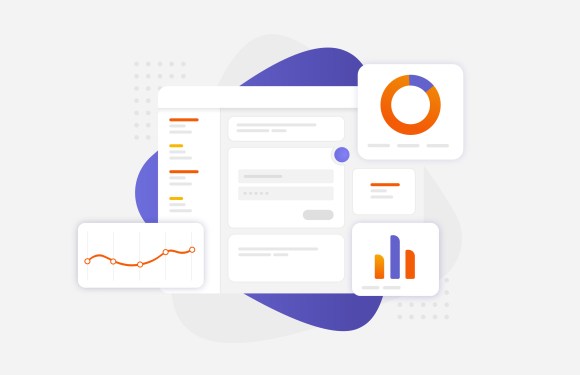If your iPhone or iPad starts acting wonky, you’re likely to pack it up and head on over to the nearest Genius Bar. It’s a hassle, but it’s a small price to pay for your beloved iStuff. Ease of use is one of Apple’s key standards for a device, extending far beyond a navigable interface.
However, Hardmac has reported that Apple has internally announced a new web-based diagnostics tool for iOS devices that can be used remotely. In other words, future problems with your iPhone or iPad just got a lot easier to fix.
How the Tool Works
The new tool works by sending an email with a URL to the device that’s acting weird. When Safari loads up the URL (which can also be typed in to the browser), the phone will begin running tests to check internally for any issues. The results are then transferred back to Apple technicians who can try to fix the problem over the phone.
It’s worth noting that if your device is too damaged to boot up and get Safari off the ground, this won’t be an option. But for those devices that can still access the web, this new tool has the potential to revolutionize the way iOS support is handled.
What the Tool Can Check
The new tool can check various aspects of your device’s health, including:
- Device Health: The tool checks the overall health of your device, identifying any potential issues that may be causing problems.
- Battery Level: The tool provides information on the current battery level, helping Apple technicians to determine if the issue is related to battery drain.
- Time Passed Since Last Charge: This feature helps Apple technicians to understand how long it’s been since the device was last charged, which can be helpful in identifying issues related to power management.
- Minimum Level at Which Battery Was Discharged: This feature provides information on the lowest level at which the battery has ever been discharged, helping Apple technicians to determine if the issue is related to battery health.
- iOS Version: The tool checks the current version of iOS installed on your device, ensuring that you’re running the latest and most secure software.
- Shut Down Properly: This feature helps Apple technicians to understand whether the device was shut down properly the last time it was used.
Does the Tool Check for Jailbreaking?
It’s unclear whether or not the tool tests to see if your iOS device is jailbroken. However, given that jailbreaking your iOS device effectively ends your warranty, it seems a bit silly if it can’t. After all, Apple’s support is only warranted for devices that are running on stock software.
When Can You Expect to See This Tool in Action?
Hardmac claims that the new tool will be rolled out in the next coming months. While this may seem like a long wait, it’s likely that Apple wants to get everything just right before releasing the tool to the public.
Conclusion
The remote diagnostic tool is a game-changer for iOS device support. With its ability to check various aspects of your device’s health and provide information on battery drain, power management, and more, this tool has the potential to revolutionize the way Apple handles support requests.
While it may take a few months before this tool becomes available, it’s worth keeping an eye out for any updates from Apple. In the meantime, be sure to keep your device up-to-date with the latest software and keep an eye on battery health to avoid any potential issues down the line.